Not sure if anyone else has run into this problem, but to celebrate a victory pulled from the jaws of defeat, I thought I’d share this tip.
To use css3 calc() with less you’ll need to play with the format a touch.
–
let’s assume a column gutter of .5em…in vanilla css, it looks like this -
.half {
float: left;
width: calc(50% - .5em);
}but if you run this little gem through less, it outputs:
.half {
float: left;
width: (49.5%);
}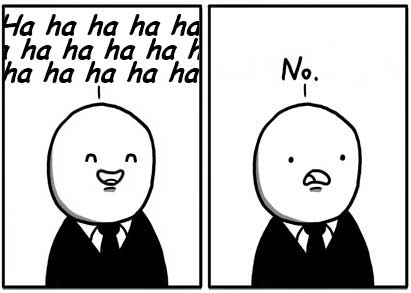
to get around this we need to tune down less’s aggression with the maths by escaping the percent unit.
.half {
float: left;
width: calc(~"50% - “.5em);
}and huzzah! we get the expected output:
.half { float: left; width: calc(50% - .5em); }